First Steps with Hive Cloud
Create Hive Account
To get started with Hive, first sign up and create your Hive account if you haven’t already. You can use this page to login or sign up.
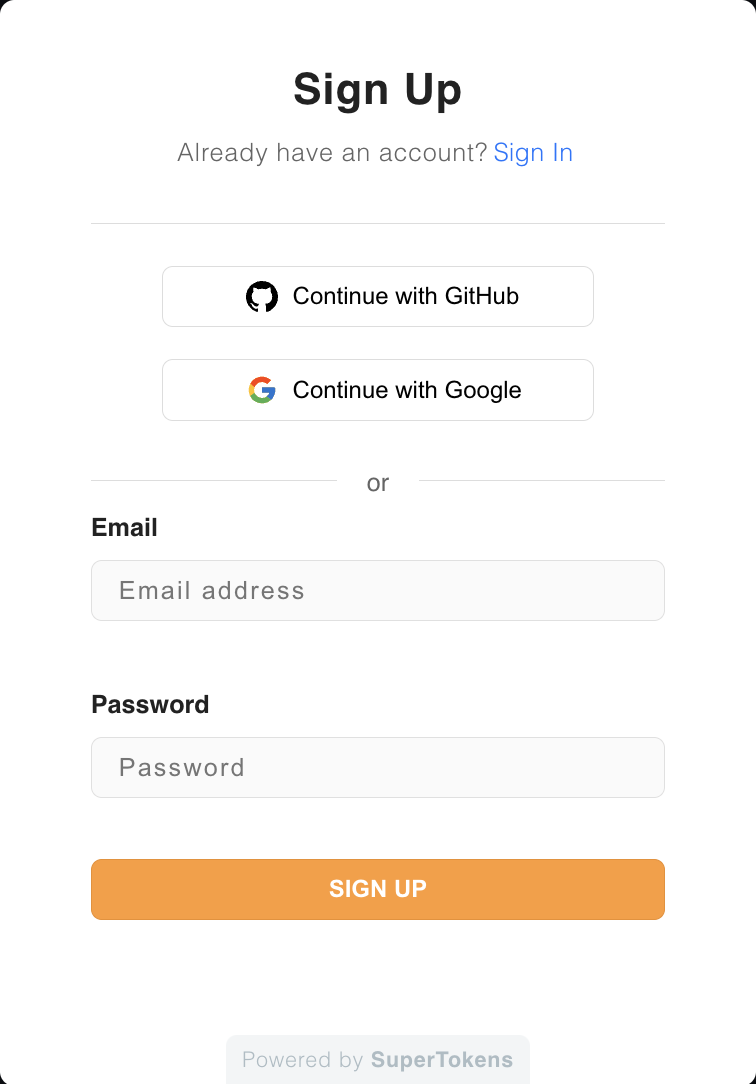
At the moment, Hive Cloud supports GitHub and Google authentication, or you can use a plain email/password combination.
Once you have your Hive account, you can create your Hive organization.
Create Hive Organization
A Hive organization is a group of users who share a common set of permissions, or who collaborate on GraphQL APIs. Hive organizations are used to manage access, integrations, and billing.
To create a new organization, you use this page.
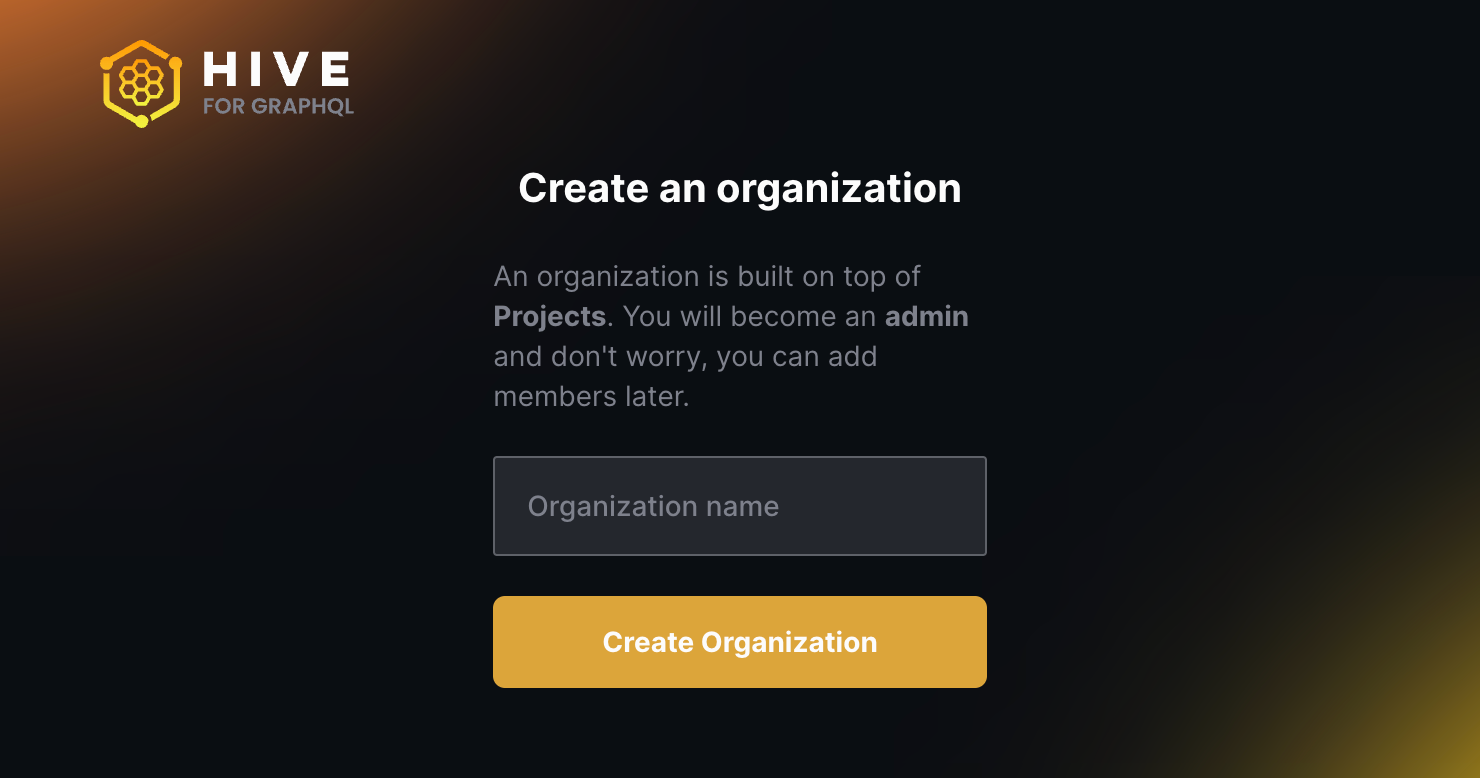
Once you’ve successfully created your organization, you’ll be able to expand your organization by inviting other members to join and collaborate on projects.
You can create as many organizations as you want, and you can be a member of multiple organizations.
Install Hive CLI
Hive CLI is a command-line tool that allows you to manage your GraphQL schemas terminal.
NodeJS
If you are running a JavaScript/NodeJS project, you can install Hive CLI from the npm registry:
npm i -D @graphql-hive/cliWe recommend installing Hive CLI as part of your project, under devDependencies, instead of
using a global installation.
Binary
If you are running a non-JavaScript project, you can download the prebuilt binary of Hive CLI using the following command:
curl -sSL https://graphql-hive.com/install.sh | shTo download a specific version, follow instructions from the “Hive CLI installation” chapter.
Create Hive Project
A Hive project represents a GraphQL API project running a GraphQL schema, created under an organization.
Within a Hive project, you can create targets (which are equivalent to runtime environments) and manage different schemas across different contextual runtimes.
Hive supports the following project types:
- Single Schema: a GraphQL project that has a single GraphQL schema developed as a standalone.
- Schema Stitching: a form of remote schema merging allowing developers to merge any GraphQL schema(s), under one or many gateways. You can use either direct Schema Stitching or GraphQL-Mesh for this project type.
- Apollo Federation: a form of remote schema merging developed according to the Federation specification.
Please note that a project type cannot be changed once it is created. However, you can always create an unlimited number of projects under your organization.
To get started with your Hive project, click on Create Project + button from the organization’s main page:
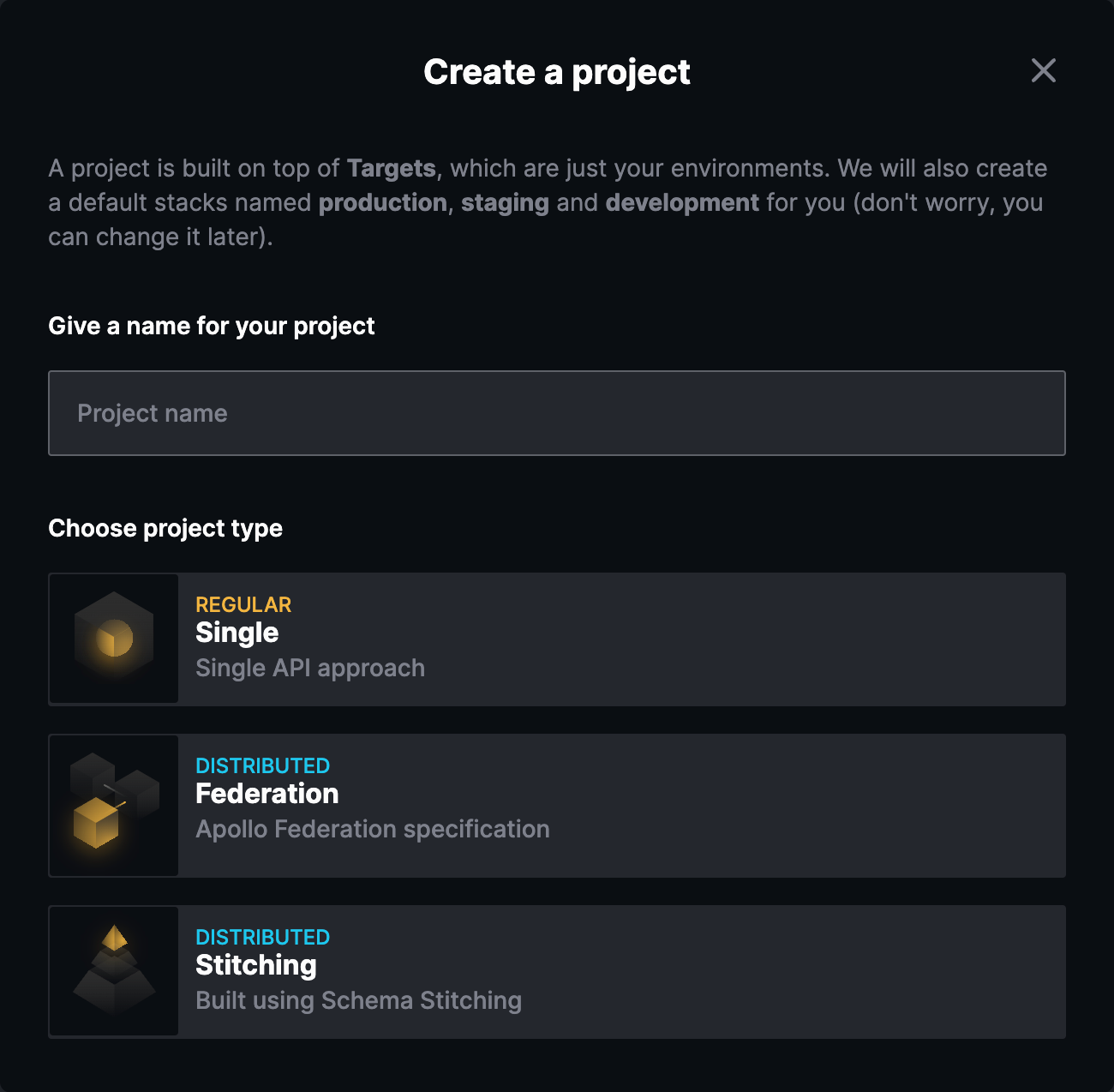
Once you have your project created, you should notice that 3 targets are automatically created
for you: development, staging and production. These are just defaults, and you can feel free
to change/delete them as you see fit.
The following guides will help you to get started with your Hive project, depending on the type of project you selected: